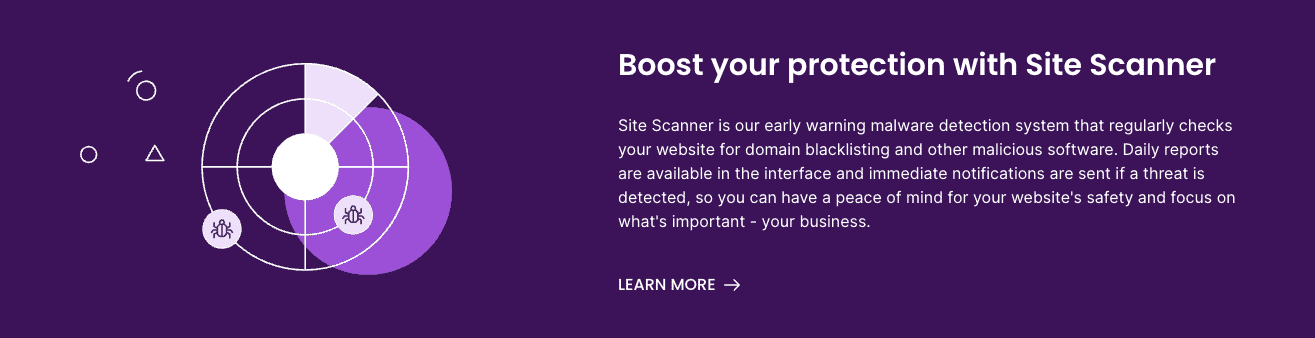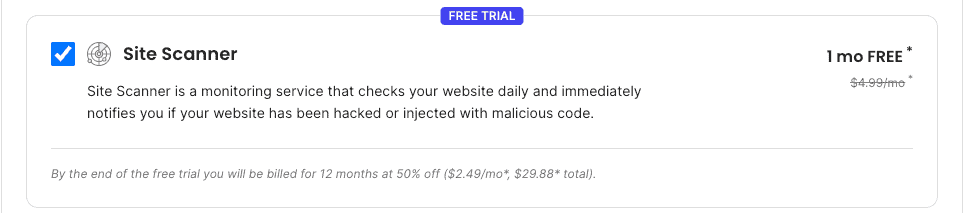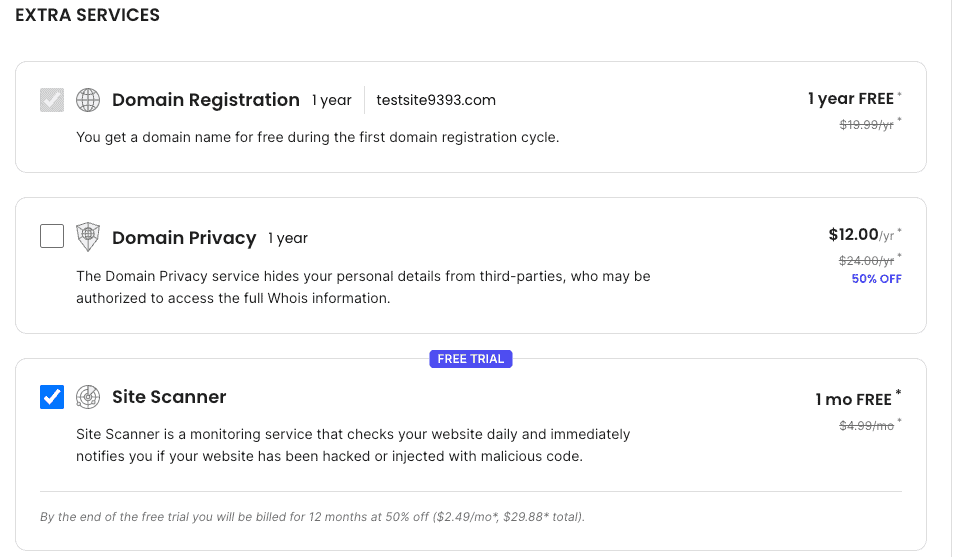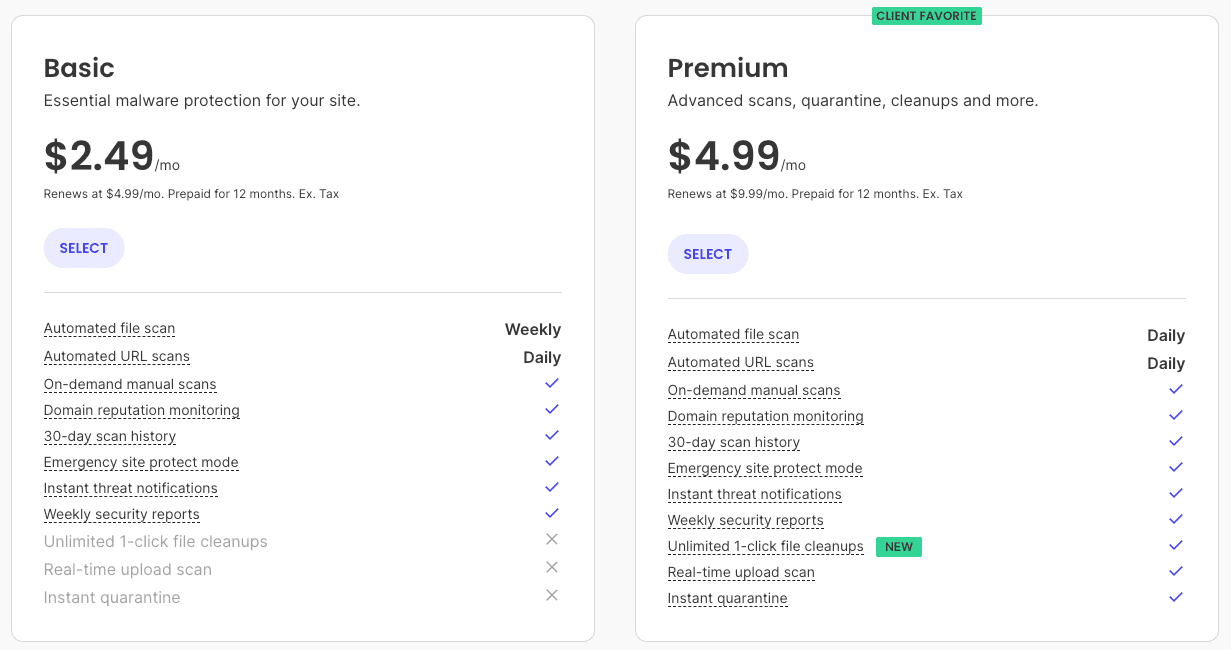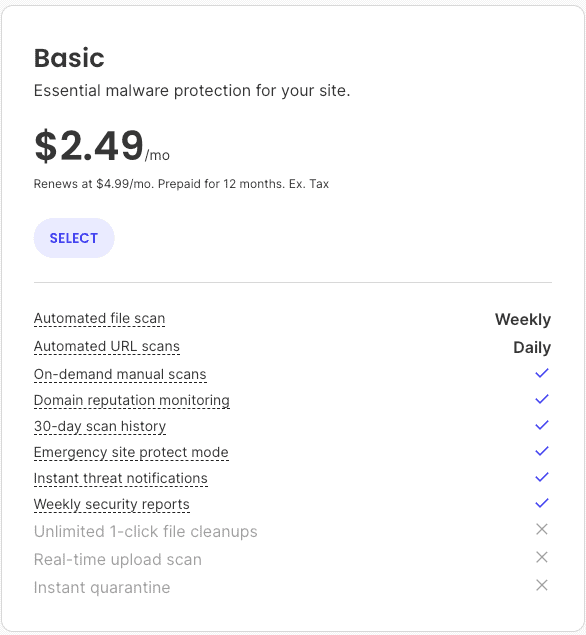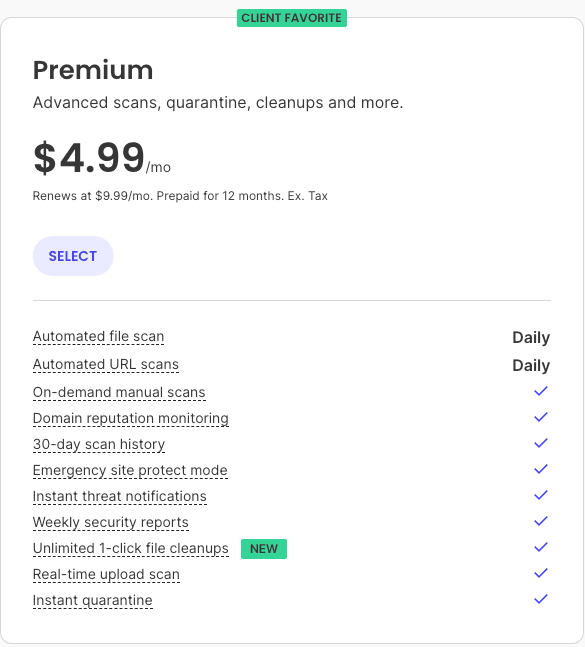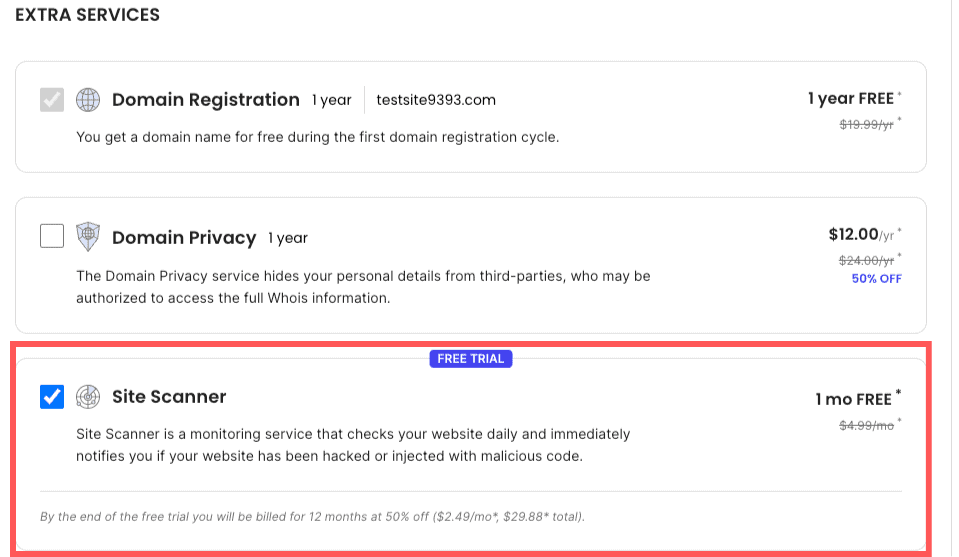Is SiteGround Site Scanner Worth It? (2025)
In the digital age, the importance of website security cannot be overstated. With the increasing prevalence of cyberattacks, protecting your website from potential threats is essential.
One solution that offers comprehensive security features is SiteGround’s site scanner, also known as SG Site Scanner. But is it worth the investment?
In this blog post, we’ll discuss the features, benefits, and drawbacks of SiteGround sg site scanner tool to help you decide if it’s the right choice for your website security needs.
Key Takeaways
-
SG Site Scanner is a paid service offering daily scans and protection against malicious hackers for $2.49 per month to maintain website security.
-
It provides comprehensive website protection with features such as daily scanning, real-time alerts, a user-friendly interface, and automatic malware removal.
-
SG Site Scanner may be beneficial depending on individual needs, budget, and desired security level. Free alternatives may suffice for those with limited resources or low risks.
Related: SiteGround coupons
What Is SiteGround’s SG Site Scanner?
SG Site Scanner, a paid add-on service, works to scan and eliminate malware from websites, thereby maintaining their security and integrity.
This service is designed to provide a range of security features, including PHP protection, that help protect websites from malicious hackers, offering protection against hackers and helping to maintain a WordPress site’s presence on Google.
At a cost of $2.49 per month for each site, SG Site Scanner performs daily scans, bolstering the security of your website.
The Purpose of SG Site Scanner
The primary purpose of SiteGround’s SG Site Scanner is to detect and monitor malware threats on websites, including malware, defacement, redirects, and pharma hacks.
SG Site Scanner, by identifying and alerting about potential threats, enables website owners to stay informed and swiftly resolve security issues, safeguarding their online presence.
How SG Site Scanner Works
SG Site Scanner operates by performing daily website scans, identifying and automatically eliminating malicious content and other potential threats, thus maintaining website security.
In comparison to other security plugins like Wordfence, SG Site Scanner aims to protect websites from security threats using advanced algorithms and a user-friendly interface.
Key Features of SG Site Scanner
Offered by web host SiteGround, SG Site Scanner boasts key features such as daily scanning, real-time alerts, and automatic malware removal, making it an effective site scanning tool.
These features are designed to provide comprehensive protection for your website, ensuring a secure online presence.
Daily Scanning and Real-Time Alerts
Daily scanning and real-time alerts are essential components of SG Site Scanner’s security features. SG Site Scanner offers the following security features:
-
Scanning all linkable pages on your website
-
Conducting scans of website pages and files on a daily basis
-
Malware detection and monitoring through a web application firewall
-
Providing an early warning system for potential security threats
-
URL, domain, and file scanning
The real-time alerts feature provides valuable notifications when potential security threats are identified, allowing users to take prompt action using various security tools.
By implementing daily scanning and real-time alerts, website owners can:
-
Receive immediate notifications when security threats are detected
-
Take appropriate action to resolve issues
-
Maintain the safety of their online presence
User-Friendly Interface
Designed with user-friendliness in mind, the interface of SG Site Scanner is straightforward and simple to navigate, enabling convenient management of all security features and scans.
SG Site Scanner’s intuitive and user-friendly interface enables website owners to effectively manage security settings and monitor threats, thereby securing their online presence with the help of Site Scanner Basic, a reliable site scanner service.
Automatic Malware Removal
One of the key features of SG Site Scanner is automatic malware removal, which ensures that any threats detected are promptly removed, thus preserving website security and thwarting further damage.
SG Site Scanner automatically performs SG site scanner scans for and removes any detected malicious code in a timely manner, thereby assuring round-the-clock website security and peace of mind for owners. With this security add-on, the SG site scanner service, you can rest easy knowing your site is protected.
| Features | Site Scanner Basic Plan | Site Scanner Premium Plan |
|---|---|---|
| URLS scan | Daily | Daily |
| Domain blacklist scan | Daily | Daily |
| Comprehensive files scan | No | Daily |
| File upload scan | No | Yes |
| File upload quarantine | No | Yes |
| Site protect mode | Yes | Yes |
| Email threat notifications | Yes | Yes |
| Email weekly reports | Yes | Yes |
| On-demand manual scan | Yes | Yes |
| 30 days scan history | Yes | Yes |
Comparing Free Alternatives
While SG Site Scanner offers comprehensive security features, there are free alternatives available, such as Wordfence and Sucuri, which may offer similar protection at no cost.
This section compares SG Site Scanner with free alternatives, aiding your decision on whether a paid service is a worthwhile investment or if a free option could meet your website security needs.
Wordfence
Wordfence is a free WordPress security plugin that offers comprehensive website security solutions through the use of the Wordfence security plugin, including:
-
Malware scanning
-
Firewall
-
WordPress hardening
-
Email alerts
-
Core integrity monitoring
-
Protection against SQL injections, XSS, RCE, RFU, and more.
While Wordfence offers a free alternative to SG Site Scanner, it does have a premium version priced at $99 per year for a single license key, which, by default, provides additional features and support.
The choice between using the free version of Wordfence or investing in SG Site Scanner ultimately depends on your specific website security needs and budget.
Sucuri
Another free alternative to SG Site Scanner is Sucuri, a plugin that offers malware scanning, monitoring, and hardening, with an optional premium version for further features.
Sucuri provides a suite of features, including WordPress hardening, email alerts, malware scanning, core integrity monitoring, protection against SQL injections, XSS, RCE, RFU, virtual patching and hardening through WAF (Web Application Firewall), website monitoring and alerts, protection against future website hacks, speed optimization, and website performance improvement.
While Sucuri may provide more features than other free alternatives, such as Wordfence, it’s important to consider if the additional features are necessary for your website’s security needs.
As with any security solution, weigh the pros and cons of each option to determine the best fit for your specific situation.
Pros and Cons of SG Site Scanner
Understanding the pros and cons of SG Site Scanner can help website owners weigh the benefits and drawbacks of using this paid service.
This section outlines the pros and cons of SG Site Scanner, supporting you in making an informed decision.
Benefits of SG Site Scanner
SG Site Scanner offers several benefits, including efficient malware scanning, a user-friendly interface, and automatic malware removal.
Employing advanced algorithms, SG Site Scanner guarantees rapid and precise detection and removal of malware.
The intuitive and easy-to-use interface provides clear instructions and helpful tips, including detailed information, making it simple for website owners to manage their site’s security.
Additionally, the SG Site Scanner offers the following benefits:
-
Continuous monitoring of your website for malware and vulnerabilities
-
Automatic malware removal to ensure prompt threat removal
-
Regular security scans to maintain the security and integrity of your website
-
Comprehensive and automated solution for malware detection and removal
These benefits make SG Site Scanner an attractive option for those who prioritize website security and want a comprehensive, automated solution for malware detection and removal.
Drawbacks of SG Site Scanner
Despite its benefits, there are potential drawbacks to using SG Site Scanner. The primary disadvantage is the cost, which may be prohibitive for some users, especially those just starting out or on a tight budget.
Additionally, while it offers a range of security features, it only performs malware scanning and reporting, and does not provide additional security features like firewall protection.
Free alternatives like Wordfence and Sucuri may offer similar security features at no cost, making them attractive options for those on a budget.
Pricing and Plans
SG Site Scanner offers a Basic plan and a Premium plan, each with distinct features and associated costs.
This section presents the pricing and plans for SG Site Scanner, aiding your selection of the optimal option for your website security needs and budget.
Basic Plan
The Site Scanner Basic plan offers daily scanning and real-time alerts through the SiteGround Client Area at a lower cost, making it an ideal option for smaller websites with lower security risks.
For $2.49 per month (billed annually at $29.88), the Basic plan provides essential features such as daily scanning of all linkable pages on your website and real-time alerts when potential security threats are detected.
If you’re looking for a more affordable option to maintain your website’s security, the Basic plan can provide essential protection without breaking the bank.
However, it’s important to consider if the Basic plan offers enough features to meet your specific security needs, as more comprehensive protection may be necessary for high-risk websites.
Premium Plan
For websites with higher security risks or those requiring additional services for more comprehensive protection, the Site Scanner Premium plan offers more advanced features, such as quarantine and Site Protect.
For $4.99 per month (billed annually at $59.88), it provides additional security features that can be invaluable for high-risk websites or those in need of more robust protection.
The Quarantine feature automatically moves any detected malicious files to a separate folder outside the document root, ensuring they cannot cause further damage to your website.
Nonetheless, it’s worth considering if the additional features offered by the Premium plan are necessary for your specific website security needs and if the cost is justified.
Making the Decision: Is SG Site Scanner Worth It?
When deciding whether SG Site Scanner is worth the investment, website owners should consider their specific needs, budget, and the level of security required for their site.
This section explores scenarios where SG Site Scanner could be a valuable investment, and situations where free alternatives might be adequate.
When SG Site Scanner is a Good Investment
SG Site Scanner is a good investment for those who prioritize website security and want a comprehensive, automated solution for malware detection and removal.
With efficient scanning and reporting capabilities, SG Site Scanner helps identify and resolve security issues, ensuring the safety of your online presence.
If you’re willing to invest in a reliable security solution recommended by web hosting professionals, SG Site Scanner is worth considering, especially as an add-on from the SiteGround hosting name, a trusted managed web hosting provider.
When Free Alternatives May Suffice
Free alternatives like Wordfence and Sucuri may suffice for those on a tight budget or with lower security risks, but may not offer the same level of protection as SG Site Scanner.
If you have a small website with low traffic, are on a budget, have already implemented a reliable free security plugin like Wordfence, are not running a high-risk website, and are comfortable with manual monitoring and regular backups, free alternatives may be suitable for your website security needs.
Final Thoughts
In conclusion, SG Site Scanner offers a range of features and benefits for website owners seeking comprehensive security solutions, including a robust file scan capability.
While the cost may be a drawback for some, the advantages of efficient malware scanning, a user-friendly interface, and automatic malware removal make it a worthwhile investment for those who prioritize website security.
Ultimately, the decision to invest in SG Site Scanner or opt for a free alternative depends on your specific needs, budget, and the level of security required for your website.
By carefully weighing the pros and cons of each option, you can make an informed decision that best suits your website security needs.
Frequently Asked Questions
Is Sitescanner worth it?
Yes, SG Site Scanner is definitely worth it if you are seeking a comprehensive, automated solution for website security.
It provides efficient scanning and reporting capabilities, a user-friendly interface, and automatic malware removal.
While there are free alternatives available, the advanced features and peace of mind offered by SG Site Scanner make it a valuable investment for those prioritizing website security.
What does site scanner do?
SiteGround’s Site Scanner is a security tool that monitors websites for malicious threats and viruses, providing peace of mind for website owners.
This advanced malware monitoring and detection system offers two plans: Basic and Premium.
What is SG site scanner?
SG Site Scanner is a malware detection and monitoring service provided by SiteGround and its security partner Sucuri.
It helps to protect websites from online threats such as viruses, malware, and suspicious links, with the tool being activated automatically upon purchase.
The service is designed to detect and alert users of any malicious activity on their website, allowing them to take action quickly and protect their website from further damage.
It also provides detailed reports on the security status
How does SG Site Scanner compare to free alternatives like Wordfence and Sucuri?
SG Site Scanner offers more comprehensive security features compared to Wordfence and Sucuri, but these free alternatives are still a good choice for those on a budget.
Here are related SiteGround posts you might find helpful:
- what is SiteGround used for?
- SiteGround Domain Privacy worth it?
- SiteGround data center locations
- does SiteGround offer monthly payments?
- how to sign up for SiteGround
- SiteGround Black Friday deal
- does SiteGround offer a free domain name?
- SiteGround payment options
- does SiteGround offer a free trial?
- SiteGround money-back guarantee
- SiteGround GrowBig plan review
- SiteGround GoGeek plan review
- who owns SiteGround?
- Exploring SiteGround Site Tools
- SiteGround CDN Review
- SiteGround Email Marketing Guide
- SiteGround Cloud Hosting review
- SiteGround Reseller Hosting review
- SiteGround free SSL Certificate
- SiteGround WordPress installation
- SiteGround website builder tutorial
- SiteGround website migration